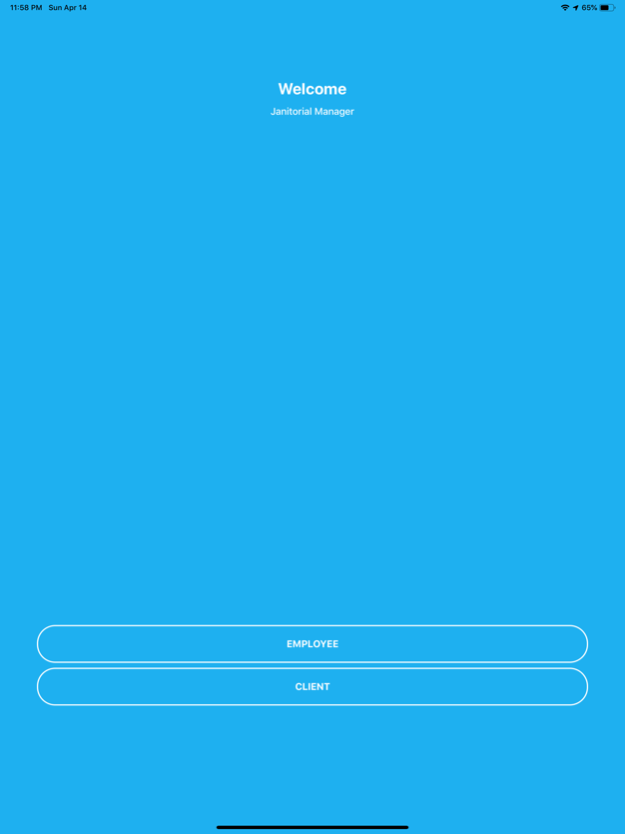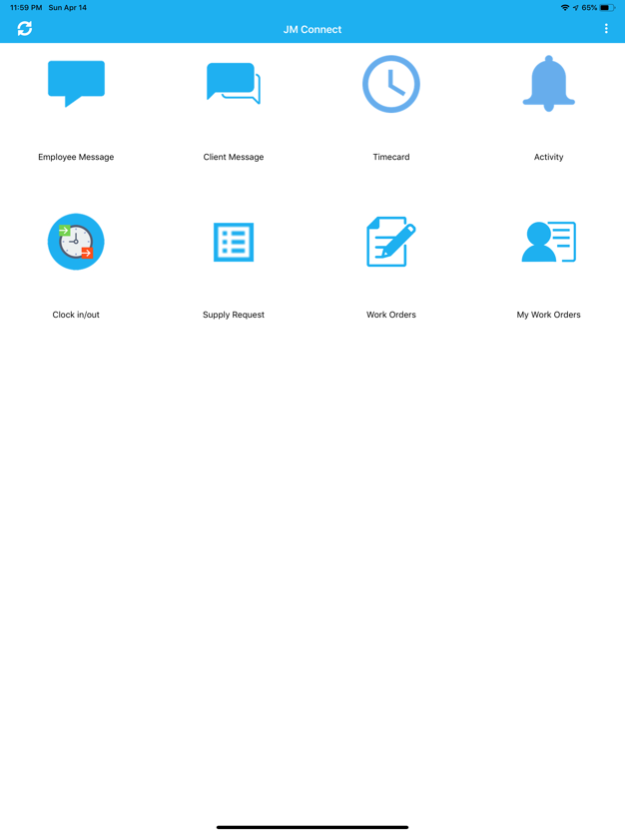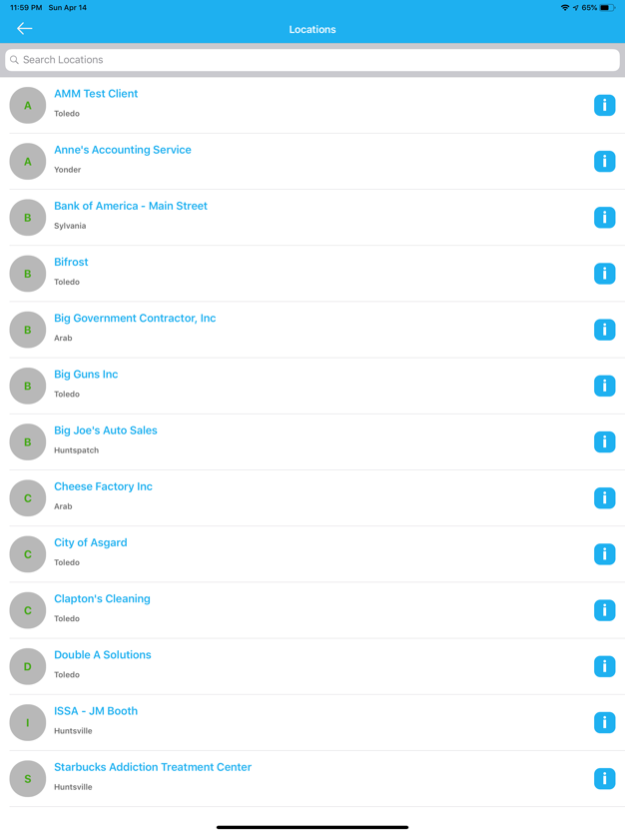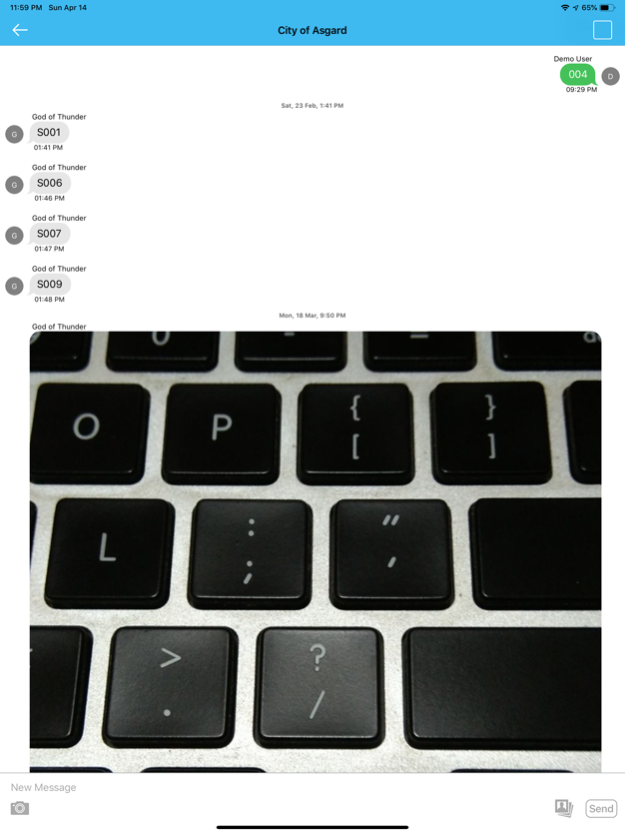JM Connect 4.62
Continue to app
Free Version
Publisher Description
JM Connect provides you and your staff with everything needed to manage daily operations. Use the app to confidently manage your employees and elevate the professional image of your team. Janitorial Manager can help ensure you are tracking and documenting all your standard operating procedures, services, and supplies so that you can provide your facilities with a clean, safe, and healthy environment.
We know running a business can be challenging, but we take pride in helping you reduce stress in your cleaning operation, big or small, and help you confidently run your company.
Use JM Connect to:
- Validate your time by clocking in and out from within a geofence.
- Build connections and improve communication by messaging staff and clients.
- Stay up-to-date on jobs with location alerts.
- View employee time punches.
- Create, edit, and view employee schedules.
- Document services with a time and date stamp.
- Stay on task with checklists and QR Codes.
- Manage your inventory with supply requests, supply orders, and reconciliations.
- Create quick bids and document walkthroughs for potential customers.
- Easily view employee and customer information.
... and much more!
App store template courtesy of Previewed (https://previewed.app/template/16DCE402).
Feb 2, 2024
Version 4.62
- Equipment Maintenance.
- Issue Tracking.
- Bug fixes and performance enhancement.
About JM Connect
JM Connect is a free app for iOS published in the Office Suites & Tools list of apps, part of Business.
The company that develops JM Connect is Double A Solutions. The latest version released by its developer is 4.62.
To install JM Connect on your iOS device, just click the green Continue To App button above to start the installation process. The app is listed on our website since 2024-02-02 and was downloaded 1 times. We have already checked if the download link is safe, however for your own protection we recommend that you scan the downloaded app with your antivirus. Your antivirus may detect the JM Connect as malware if the download link is broken.
How to install JM Connect on your iOS device:
- Click on the Continue To App button on our website. This will redirect you to the App Store.
- Once the JM Connect is shown in the iTunes listing of your iOS device, you can start its download and installation. Tap on the GET button to the right of the app to start downloading it.
- If you are not logged-in the iOS appstore app, you'll be prompted for your your Apple ID and/or password.
- After JM Connect is downloaded, you'll see an INSTALL button to the right. Tap on it to start the actual installation of the iOS app.
- Once installation is finished you can tap on the OPEN button to start it. Its icon will also be added to your device home screen.